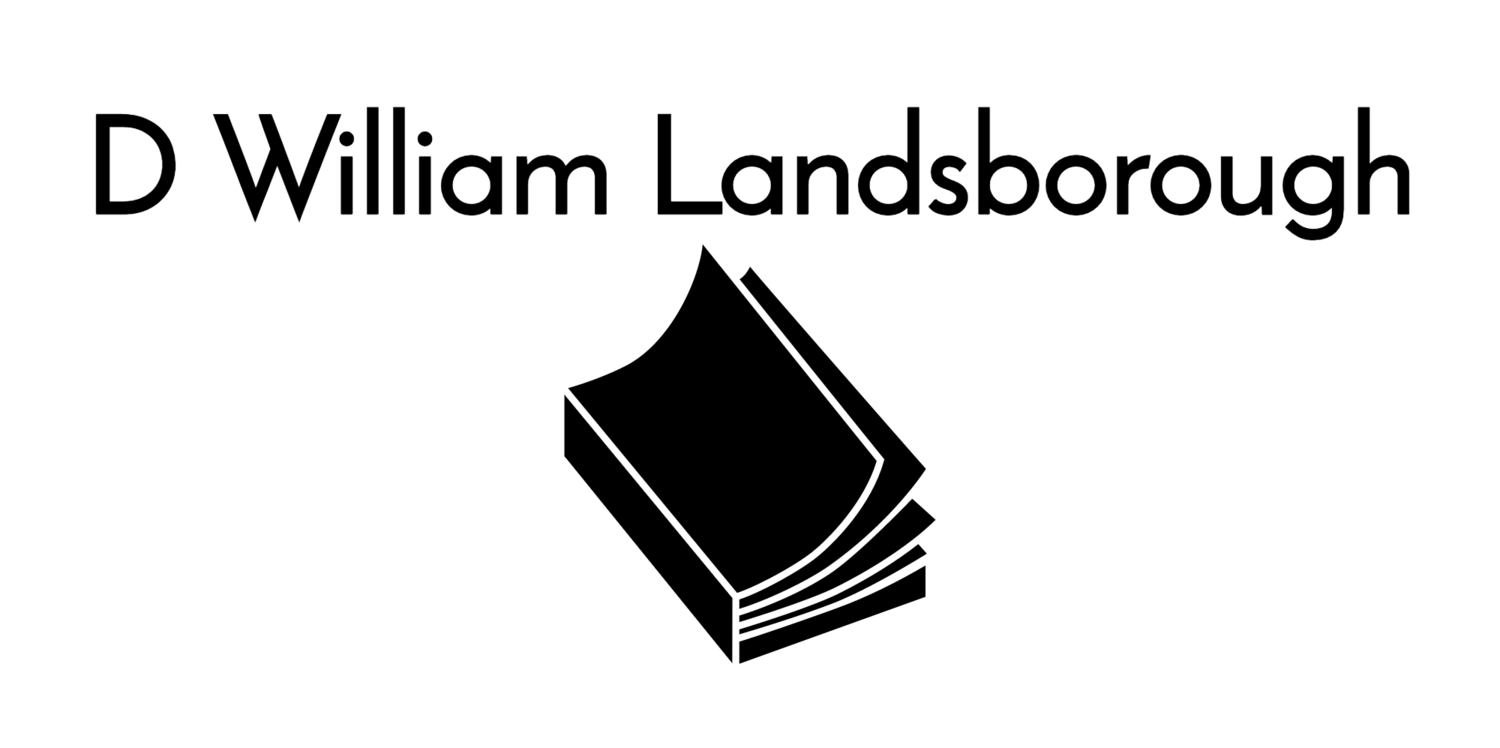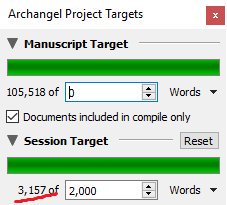If there is one thing we have plenty of these days, it is options. You have options about where you can eat, what you can see online, where you can shop, what your ringtone is, what shows up on your news feed, where you bank, what you believe. I could spend pages upon pages listing off all your options and not even hit close to all of them. And then you would probably choose not to read this blog!
But, as an indie author, one of the biggest choices you have to make is what you are going to use to write your story. There are some major players that I knew of before I started my journey. Chief among them were Microsoft Word and Google Docs, which I’m sure no one is surprised with. But, after doing a bit of looking around and chatting with people, I was pointed towards Scrivener.
For those who don’t know, Scrivener is a word processor and entire writing platform that was designed from the ground up for writers. It has a whole host of features, way too many for me to list without being sponsored (wink wink, Scrivener). Instead, here are my three favourite things that I have used (so far) in Scrivener.
Scrivener splitscreen. Image from Joystory
Project Outline - With Scrivener, you are able to divide your project up into separate chapters and can divide those chapters into individual scenes. At first I thought this wasn’t going to be a selling point for me. What was the difference between that and just saving each chapter in separate Word documents? The simple answer is speed. You can see each chapter, each scene, and can jump between all of them in just one click. Writing a scene of chapter twelve but need to reference a scene in chapter four? Click on over. And the best part is that it saves your spot when you leave each scene!
Split Screen - A lot of Scrivener’s features are incredibly handy while in the midst of the writing process, but being able to split screen the application, to be able to divide its screen between two scenes in the same project, is incredibly helpful in the editing stage. Since I am currently rewriting Archangel, I can’t describe enough how awesome it has been to have the original scene next to the one I am actively writing. I can reference what is happening, what can stay and what is being cut, and all within the same program.
Project Targets and Goals - This is one of the smallest features in Scrivener, but it is absolutely, beyond any doubt, the best of them. Scrivener gives you the ability to set a goal for your writing session, in terms of word count, and tracks how many words you have written towards it. It uses a coloured progress bar to visually represent how close you are getting to your goal. This little window has sometimes been the only thing that has kept me going. For most of us, writing is not our full-time job. So after working a long day, it is easy to just quit, to go and do something easier than writing or rewriting. But for those who have read my blogs before, you know how important I believe setting goals is. This is just on a small scale: How many words do you want to write before you get up and do something else? But it has dramatically increased my efforts in my rewrite.
Now I cannot properly attest to every single one of the features in Scrivener. There are a metric ton of them and I am still discovering them every now and then. Especially since I have only used the program since I started my rewrite, there are a whole slew of features that I have had no reason to touch. But I look forward to discovering them once I get to work on planning and writing the sequel to Archangel.
And once I do, I will be sure to let you know what the best of them are!
Tell me in the comments what program you use to write, and why. Do you like Scrivener? Do you use a program I have never even heard of? I would love to hear all about it!
And if you are still on the fence about Scrivener, they do offer a thirty day free trial, and those thirty days are of actual usage, not thirty days from when you download. I say give it a shot. Click here to go download Scrivener.